 |
 |
 |
 |
Conference Table - Electric Power & USB Charging Modules
The new ACT-CoVe is a
versatile power and charging solution designed to seamlessly integrate
power, USB charging ports, and data capabilities into a variety of
spaces. Available in an array of configurations and flexible mounting
options, the ACT-CoVe can easily change any area into a powerful
multifunctional space. Ideal applications include collaborative lounge
furniture, desks, workstations, conference tables.
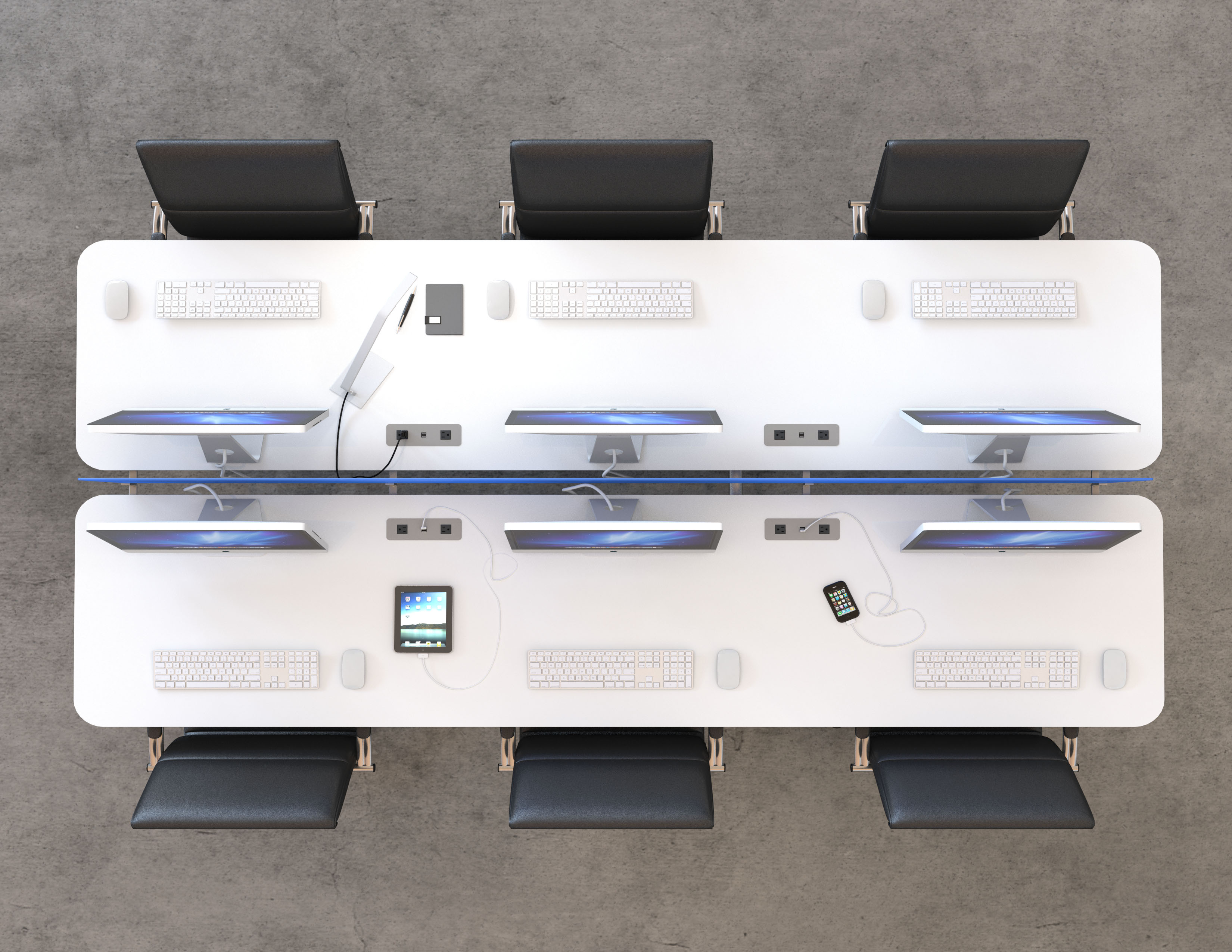
Use ACT-CoVe to Energize Your Desking Application

Energize Your Conference Table with ACT-CoVe Power Modules

Bring Power and USB Charging to Your Lounge Seating
Click this link to view our other
Power / Data Modules
|
ACT-CoVe - Electric Power Outlets, USB Charging Connection, and Data Connectivity
The new ACT-CoVe is a
versatile power and charging solution designed to seamlessly integrate
power, USB charging ports, and data capabilities into a variety of
spaces. Available in an array of configurations and flexible mounting
options, the USB Charging Module can easily change any area into a powerful
multifunctional space. Ideal applications include collaborative lounge
furniture, desking, tables, and soft sided seating.
Enhanced USB Charging Technology - Powered USB ports now charge your favorite devices while in use.
Spill Resistant Receptacles - Protect against unexpected spill hazards and provide freedom to mount the ACT-CoVe face up in table surfaces.
Rotated Receptacle Orientation - Receptacles are strategically positioned to optimize the surface area of each unit accommodating large and small device plugs..
Standard Features:
- ETL Listed for US and Canada
-
15A/120V AC Spill-Resistant Power Receptacles
- 2.1A/5V Shared; Dual USB Charging Ports
- Integral circuit breaker protection for units with four or more receptacles
- Cord length: 108'' with 90 degree plug
- All metal construction
- Two mounting styles (clamp or screw mount)
- Mounts to surface thicknesses: .75"-1.25"
- Rugged powder coat, and aluminum anodize finishes for lasting durability
- Available in power, data, and USB configurations ranging from 1 outlet with 2 USB ports, through 6 outlets with a customizable data plate, and 4 USB ports.
Not quite what you need? We can customize this to meet your requirements. Give our product design specialists a call at 650-321-4810 to specify your requirements.
|
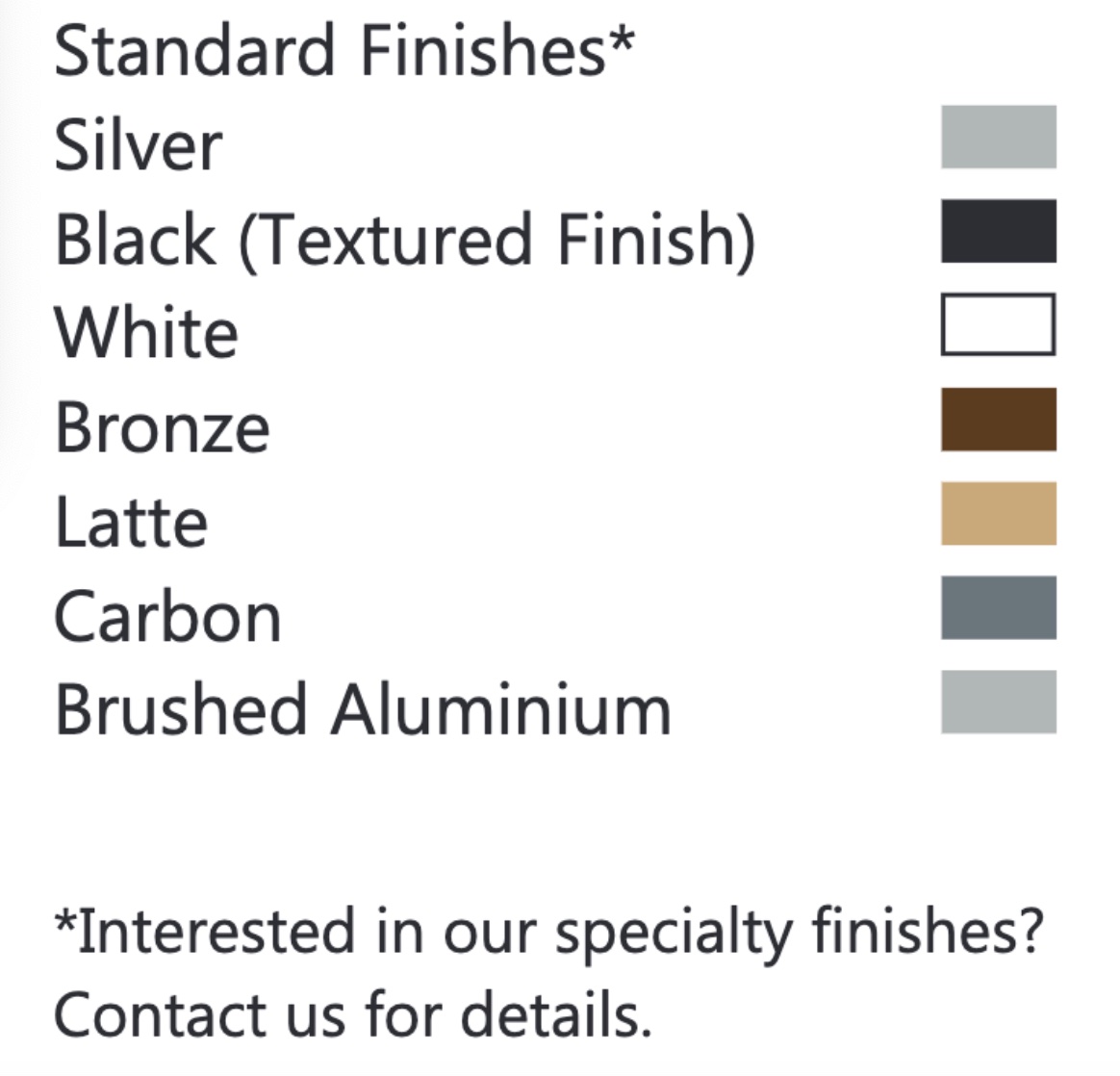
|
|
 |
 |
 |
 |
 |
 |
 |
 |
 |
 |
 |
Features
Optional Convenience Outlets
Take advantage of convenience outlets available on select models of the
ACT-CoVe that offer users access to power beneath the work surface.
Convenience outlets are perfect for stationary accessories like lamps,
computers, or monitors which do not need to be accessed often allowing
more room to plug in temporary devices like laptops, tablets, and mobile
phones above the work surface where they are more easily accessible.
|
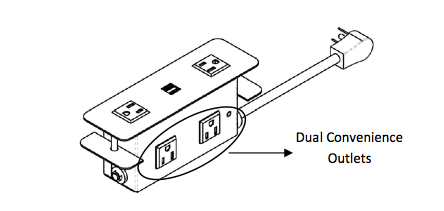
|
The Clamp mounting method requires no tools, and is best suited for installations where the back of the unit is easily accessible. The clamp mount works well for desks, benches, tables and case goods. The ACT-CoVe is fastened to the furniture from the rear by tightening the thumbscrews.
Enhance Your Conference Room - Power - Data - Video - Voice - USB Charging Modules
Save up to 70% on your purchase of select Power Modules with USB Charging, Data and Video Connections. As an added benefit we offer Custom Configuration services on all the Power / Data Modules we sell.

PMX Series - Designed for high density conference room areas. Optional voice, data, video, audio, and USB charging ports can be added.
|

PMHO2 Series - Retractable design for easy cable management. Optional voice, data, video, audio, and USB charging ports can be added.
|

PME Series - Keep clutter out of sight by allowing use while lid is shut. Optional voice, data, video, audio, and USB charging ports can be added.
|

PMHO Series - Power Data Modules - The one touch pop up door remains open during use. Optional voice, data, video, audio, and USB charging ports can be added.
|
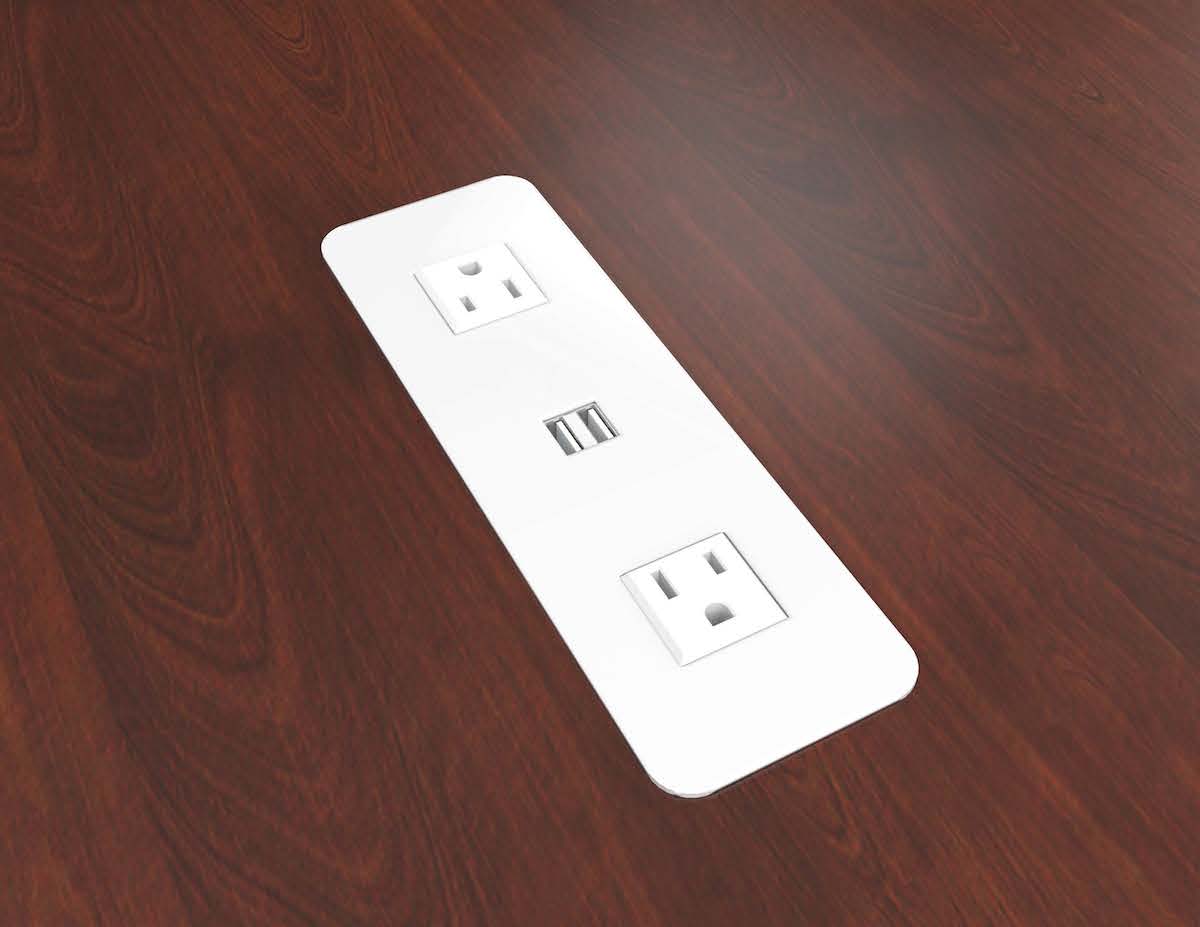
ACT CoVe Series - Power Data Modules - Flat surface for easy access to power, and USB charging. Optional voice, data, video, and audio ports can be added.
|

ACT Series - Convenient access to power outlets. Optional voice, data, video, audio telecom ports can be added for customized use.
|

PMS2 Series - Power Data Modules - This dual-sided unit provides access from both sides of the table
|

PME2X Series - Power Data Modules - Dual-sided power and data module. Optional voice, data, video, audio, and USB charging ports can be added.
|

PMY Series - A range of power, data and USB configurations are available.
|

PMG Series - Constructed in durable die-cast zinc. Optional voice, data, video, audio, and USB charging ports can be added to this power module.
|

PMAZ Series - Flat mount power/data center, featuring a newly engineered and patented water-proof outlet
|

Work Surface - Modular units attach to a surface via an edge clamp or surface mount hole. Optional voice, data, video, audio, and USB charging ports can be added.
|

ACT Seclude - Edge Mount Power, USB Charging, Data Module
|

PM Edge Mount Power Data Module - USB Charging Ports with Data Connectivity
|

PM-MiniPort - Power Data Module
|
|
|
 |
 |
 |
 |

|

